Renaming Columns in Pandas DataFrame - A Step-by-Step Guide
How to rename columns in pandas dataframe – renaming columns in a Pandas DataFrame is a common operation that you may need to perform when working with data in Python. Whether you want to make your column names more descriptive or correct a typo, Pandas provides an easy and efficient way to rename columns. In this article, we’ll explore different methods on how to rename columns in pandas dataframe with some practical examples.
Renaming Columns in Pandas DataFrame - Understanding the DataFrame
Before diving into column renaming, let’s have a quick refresher on what a Pandas DataFrame is. A DataFrame is a two-dimensional, tabular data structure with labeled axes (rows and columns). Each column in a DataFrame has a name, and this is what we’ll be focusing on changing. We will be covering below 5 methods –
Renaming Columns in Pandas DataFrame - Method 1: Using the .rename()
Pandas provides a handy method called rename() that allows you to rename columns effortlessly. This method takes a dictionary as an argument, where keys are the current column names, and values are the new column names.df.rename(columns={'Age': 'Years'}, inplace=True)
In this example, the rename() method is used to change the column name ‘Age’ to ‘Years’. The inplace=True parameter ensures that the changes are applied directly to the original DataFrame.
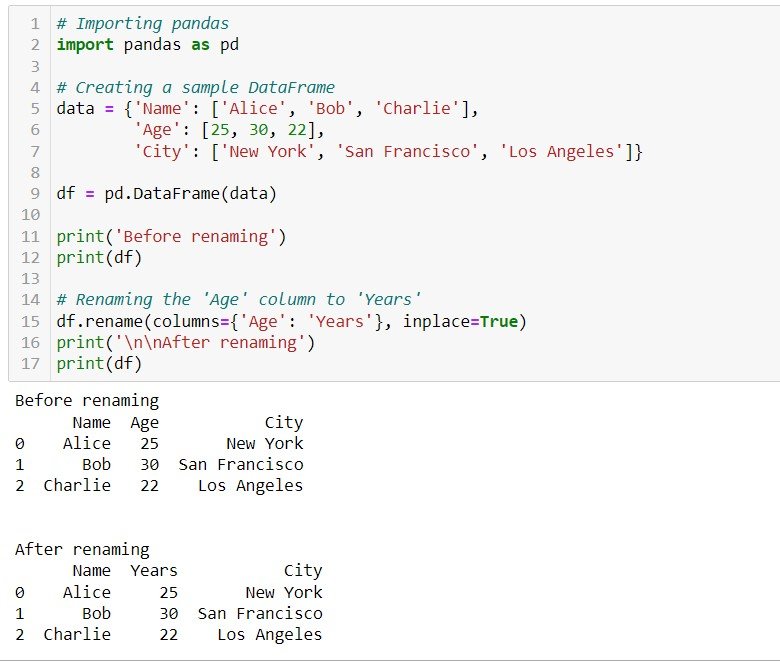
Renaming Columns in Pandas DataFrame - Method 2: Direct assignment
Another straightforward way to rename columns is by directly assigning new names to the columns attribute of the DataFrame. This method is concise and can be useful for a quick rename.
df.columns = ['Full Name', 'Years', 'Location']
In this example, we assign a new list of column names to the columns attribute of the DataFrame, effectively renaming the columns.
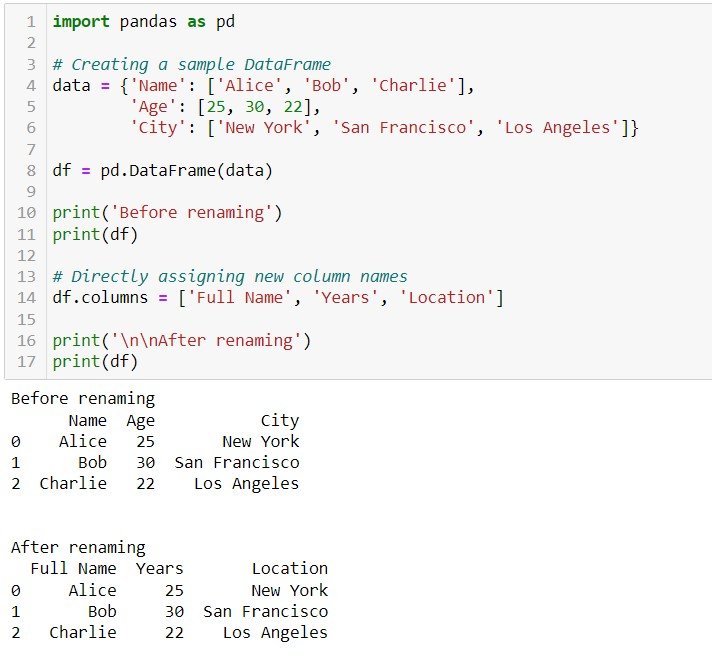
Renaming Columns in Pandas DataFrame - Method 3: Using the columns parameter during pandas dataframe creation
If you want to specify column names when creating a DataFrame, you can use the columns parameter. This method is particularly useful when reading data from external sources.
columns = ['Name', 'Years', 'City']
df = pd.DataFrame(data, columns=columns)
Here, the columns parameter is used to set the desired column names during the creation of the DataFrame.
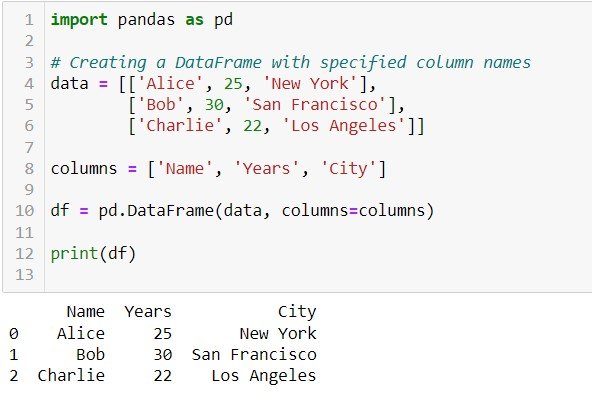
Renaming Columns in Pandas DataFrame - Method 4: Renaming multiple columns together
If you need to rename multiple columns at once, you can extend the dictionary passed to the rename() method or use the direct assignment method with a list of new column names.
df.rename(columns={'Name': 'Full Name', 'Age': 'Years'}, inplace=True)
df.columns = ['Full Name', 'Years', 'Location']
Both approaches allow you to rename multiple columns simultaneously, making it efficient when dealing with larger datasets.

Both approaches allow you to rename multiple columns simultaneously, making it efficient when dealing with larger datasets.
Renaming Columns in Pandas DataFrame - Method 5: Using list comprehension for more complex renaming
In some cases, you might want to perform more complex transformations on column names. List comprehension can be a powerful tool for achieving this.
df.columns = [col.replace(' ', '_').replace('(', '').replace(')', '') for col in df.columns]
In this example, list comprehension is used to replace spaces with underscores and remove parentheses from column names.
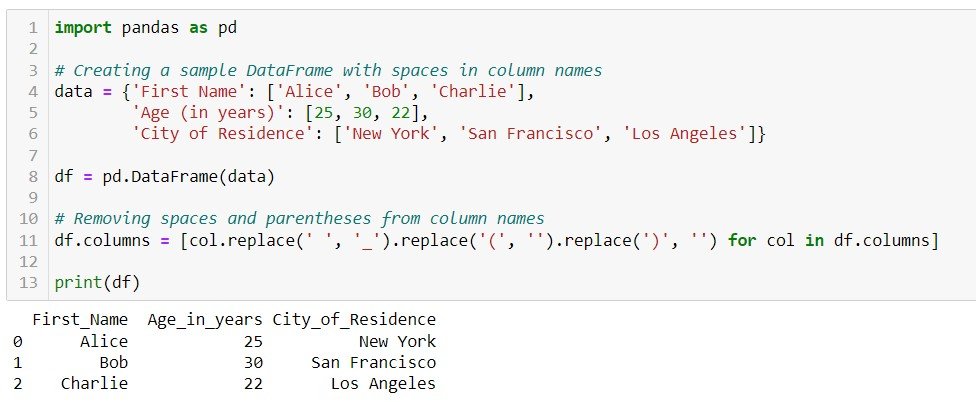
Conclusion
Renaming columns in a Pandas DataFrame is a routine task that you might encounter frequently while working with data. The methods presented in this article provide you with various approaches to achieve this goal, from the simple and direct to more complex transformations. Choose the method that best suits your specific needs and coding style, and make your DataFrame column names more meaningful and understandable. Happy coding!
Pandas dataframe rename columns – you can visit below link for pandas official documentation – https://pandas.pydata.org/pandas-docs/stable/reference/api/pandas.DataFrame.rename.html
https://dataanalyticsedu.com/applying-filters-on-pandas-dataframe/
This article is wrriten and reviewed by the datascience experts. If you have any question or quieries you can reach out to us by using the contact page in the website.
